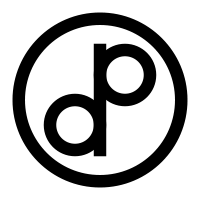There is unfortunately no easy way to build firmwares and packages for the Link at this time. This section will, however, describe how to do it the hard way (and the way KIPR does it internally). The Link is based off of a linux distribution system called OpenEmbedded and its associated build system called bitbake. While these tools have improved dramatically in recent months and years, the Link’s build system has not been updated yet. As such, there will be little to no relevant documentation available to assist in the creation of packages or firmwares, and most software available in OpenEmbedded’s local repository will be outdated. Fortunately, KIPR has shed most of the tears of frustration on the reader’s behalf. What follows is a guide on setting up a build server and modifying pieces of KIPR’s software.
Prerequisites
These instructions require a good amount of experience with linux and distributed version control systems. If you haven’t had any experience with those, it is recommended you gain knowledge of them before rather than during this process.
The following software and hardware is necessary for setting up a Link-compatible OpenEmbedded build server (herein referred to as the host):
-
A computer or virtual machine running a clean install of the latest Ubuntu Linux. This computer or virtual machine must have:
- At least 150 GB of free space (though 300 GB or more is preferred).
- At least 4 GB of RAM. KIPR uses 16 GB of RAM.
- At least a quad-core CPU. KIPR uses a six-core AMD CPU, but a newer Intel quad-core chip would probably be more performant.
- A broadband internet connection.
-
Knowledge of the
gitversion control system. -
Fluent in basic and moderately complex linux terminal commands.
Once Ubuntu Linux has been installed on the host, install the necessary packages for OpenEmbedded: sudo apt-get install git subversion binutils
Insert Clemens’ instructions once they are ready
Core Concepts in OpenEmbedded and bitbake
OpenEmbedded organizes build recipes into “meta” layers. Write More.
Modifying an Existing Package
First, change the working directory to oe using cd oe. Once inside the oe directory, source in the build environment using the command . ~/.oe/environment-oecore. This step must be done every time a new terminal is used.
To tell bitbake to pull new code from a given package’s repository, the PR version of the package must be incremented. For example, to increment the PR version of botui using vim, one could do the following:
vim sources/meta-kipr/recipes-kovan/botui/botui_git.bb Then enter the characters: ?, P, R, [Return], Ctrl-A, :, w, q, [Return].
Vim is an advanced text editor that can be used to modify files in a terminal. The first part of this command is ?PR[Enter]. This tells vim to find the first occurrence of the string “PR” in the text file and move the cursor to it. Ctrl-A tells vim to find the next integer (in this case the PR number) and increment it by 1. Finally, :wq[Return] tells vim to write its changes to disk and then quit.
Now, rebuild the package using bitbake botui.
If this command completes successfully or with only warnings, congratulations! An installable package file was created and deposited in the build/tmp-*/deploy/ipk/armv5te directory! For installation instructions, see the section documenting opkg.
A Custom Package
Debugging Bitbake Errors
Bitbake will sometimes simply fail with a message containing the word “ERROR”. Since there are thousands of things “ERROR” could mean, this will often leave the developer scratching their heads in frustration. I have discovered, however, that most of these “ERROR” messages with zero information are often the result of a syntax error in a .bb package file. As such, it is strongly recommended that developers incrementally test changes to their .bb files. If that doesn’t help, the developer will need to go through their recently modified .bb files and temporally remove them from the repository to check if that file is indeed the problem. Once the problematic file has been identified, comment out portions of the file to determine wherein the error lies.
Installing Packages and Building Firmwares
OpenEmbedded will automatically generate package files that are installable on the Link using a flash drive and terminal. Write More.